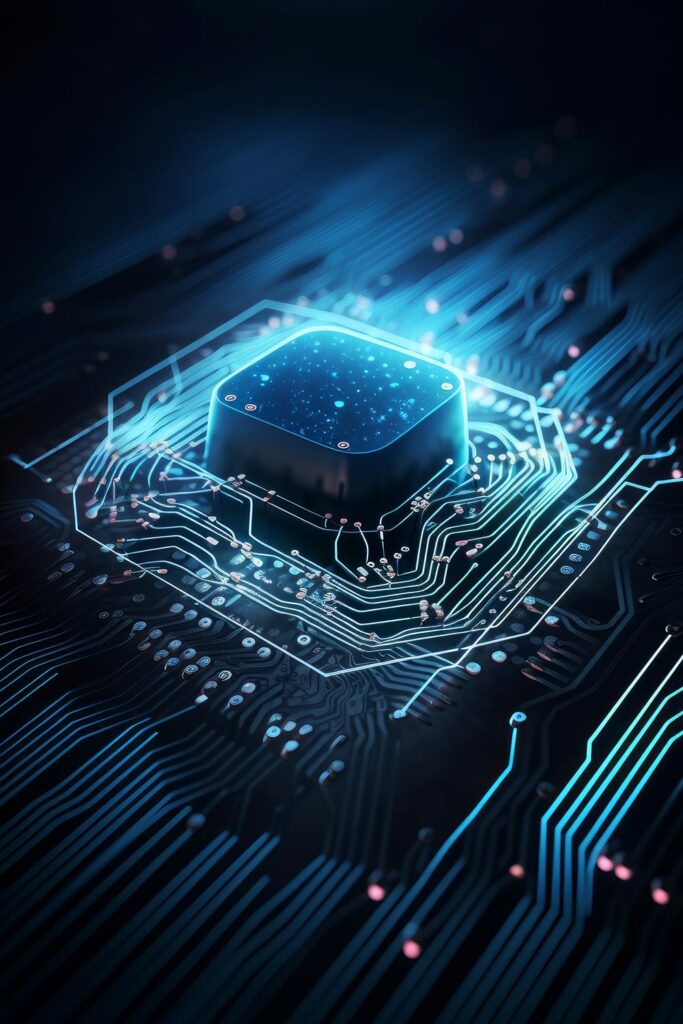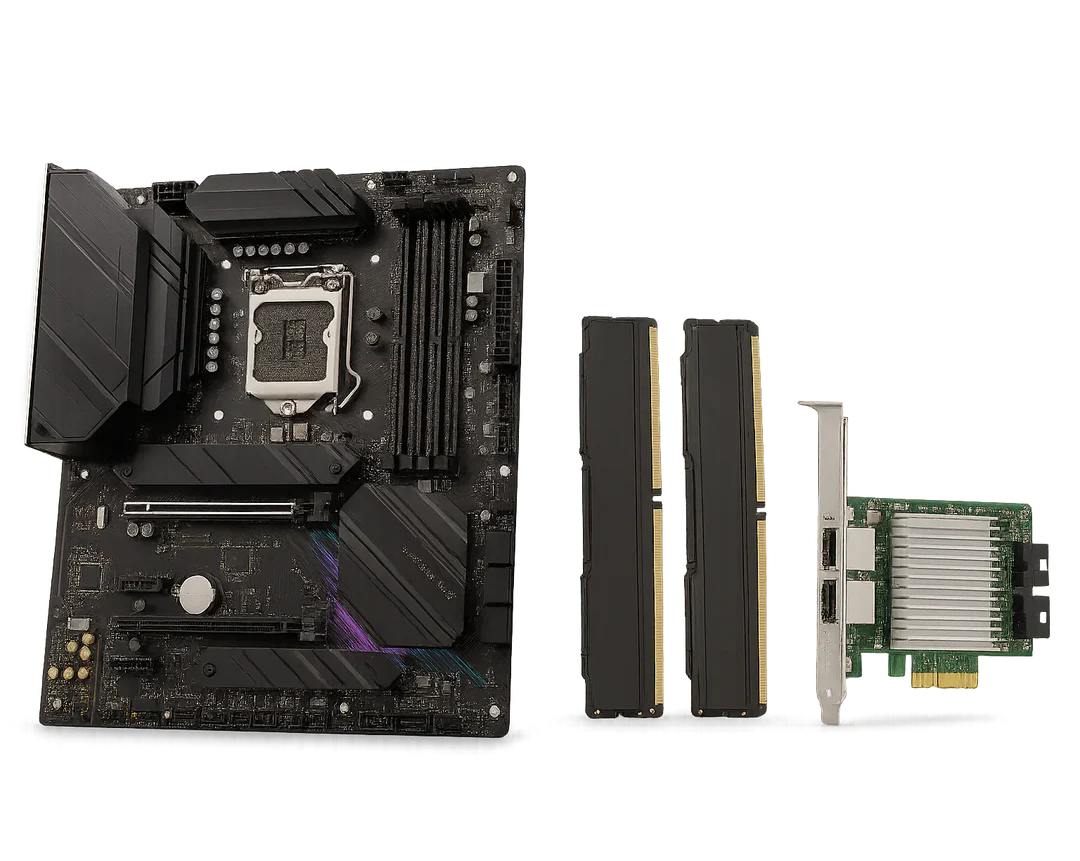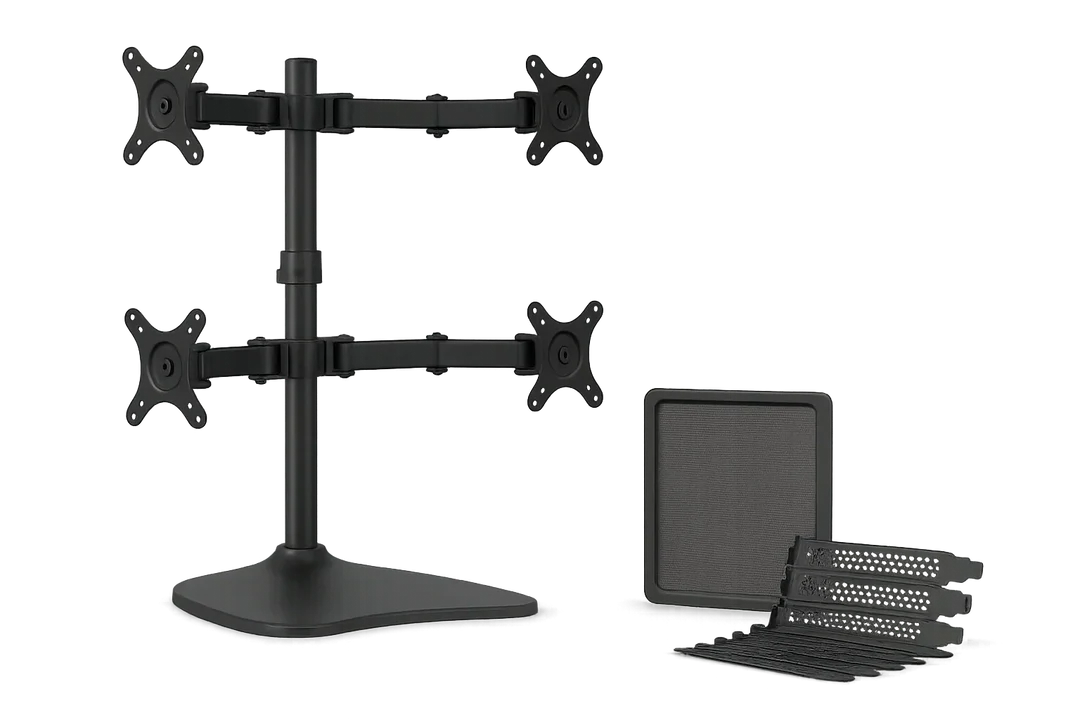CoolerMaster MONITOR GM27CF FHD 27″ Curved, FHD, 165Hz, 3ms (GTG)
599,00 ر.س
Cooler Master GM27-CF 27″ Full HD Curved
Monitor
Design and Ergonomics


Above: front views of the screen, s
The GM27-CF comes in a black and dark grey
design, with matte plastics used for the bezel and rear enclosure.
There is a
thin 5mm black plastic edge to the screen along the sides and top, and then an
additional 6mm black panel border before
the image starts (total edge = 11mm).
Along the bottom edge is a thicker 17mm bezel and then an additional 3mm black
panel border.

Above:
rear views of the screen. s
The back of the screen is encased in a matte
black plastic for a fairly simple and smooth design.
The stand connects in to
the middle with a quick release mechanism and is a sturdy metal design.
It has a
dark silver aluminium arm and foot, which is again in the shape of the Cooler
Master logo.
You have to screw the stand together in a couple of places before
it is attached to the screen but that’s simple enough.
The back of the screen
also features a simple LED lighting feature which glows purple when turned on.
You can also set this to flicker in the OSD menu or turn it off altogether, but
there are no other colours or settings available.

Above: top
down view of the screen,
The stand is pretty strong and sturdy with
its metal design.
There is a reasonably thin overall profile to the screen, and
you can see the subtle screen curvature in the image above.
Above:
side view of the screen.

The stand offers a fairly decent range of
ergonomic adjustments with tilt, height and swivel provided.
Tilt is smooth and
very easy to move although it doesn’t tilt backwards very much so depending on
your viewing position the screen
it self it can feel a bit upright. We would have
liked a bit more flexibility to tilt it backwards. Height adjustment is smooth
and easy as well.
At the lowest setting the bottom edge of the screen is ~55mm
from the top of the desk, and at maximum extension it is ~165mm,
giving a total
110mm adjustment range as advertised. Side to side swivel is smooth although a
little stiff, so sometimes you
up moving the whole screen at once. There’s
no rotation function offered on this screen as it’s impractical on a curved
format display.
There is a bit of wobble to the screen when you move it around
as the stand attachment on the back is quite small.